Digital instruction combines pedagogical techniques with digital technologies to create an active and engaging learning environment in all teaching modalities.
Featured Technologies
- Assessment of Student Learning
-
Classroom Polling
- – A real-time polling tool that can be integrated into PowerPoint, Google Slides or Keynote presetnations. Participants can respond through their web browser, the app or text messaging.
- – Create polls, Q&A, quizzes and wordclouds. Can be integrated into PowerPoint and Google Slides and embeded into your LMS.
- – Create presentations with polls, quiz questions, wordclouds and Q&A. Integrations include PowerPoint, Zoom and Google Meet.
Low-Stakes Testing
- – Explore having your students take assessments in a collabortive environment or have them submit the questions that they get tested in this game-like assessment tool.
- – Create assessments, study guides and deliver content in an engaging gamifed method.
- – An app and web based formative assessment tool that allows for customization and gathering quick insight into student learning.
In-video Quizzes
- – A web platform to create interactive videos that can embeded onto your LMS.
- – A web platform to create interactive lessons, videos and activities.
- Moodle – Videos can be embeded into Moodle quiz questions.
- Collaboration
-
Discussions
- – Moodle Forums facilitate idea exchange and question responses between students and instructors with the added capability to include video and audio recordings in posts and replies.
- – A Q&A web platform designed to help students and instructors communicate more efficiently and effectively. It allows users to post questions and answers that will benefit the whole class. It can support code, mixed-media sources and equations.
Social Annotation
The process of reading, thinking and annotating collabortively in a digital space.- Google Drive – Comments can be added to many file types within Google Drive. Use the comment feature to annotate documents, extend class discussions and build community between students.
- – An online annotation tool that integrates into Google Drive. Share documents or embed those files directly within your Moodle course to allow for collaborative annotation.
- – An online annotation tool that allows for annotation on podcasts, vidoes, websites and text. Perusall allows for creating groups, setting up auto grading and providing useful analytics that can influence class instruction.
- – An online annotation tool that adds annotation functionality over any webpage.
Digital Whiteboards
A space where instructors and students can brainstorm, arrange thoughts and exchange ideas, all while working together in real-time.- – An interactive whiteboard that uses sticky notes, text boxes, drawings, images and shapes. Students and instructors can collaborate on multiple boards at the same time.
- – An interactive whiteboard that is perfect for brainstorming and mindmapping. Miro provides users with a collection of templates to get started.
- – More of a digital bulletin board than a whiteboard. Start with a blank canvas or use Padlet’s advanced formats of timeline, stream or maps. View from the University of Sydney.
- Instruction
-
- & – Both of these platforms can create engaging and interactive teaching aids. Integrate polling software to encourage student participation and make materials more accessible by .
- – An app, webpage and browser extension that allows you to make curated collections of resources that can be shared with students and embeded in your Moodle course. Supports web links, YouTube videos, PDFs, Drive files, Flip videos and more.
- – An app and chrome extension that allows you to record instructional videos. Get notified who has watched your videos and add “call to action” links for important information. Get unlimited recordings with .
- Research
-
- Van Wylen Library Tools – A list of catalogs, databases and research guides that can be accessed through the �鶹��Ƶ Library.
- – A research organization tool that collects, manages and cites research sources.
- Qualtrics – The survey platform used by the Frost Research Center at Hope College with a high degree of customization and functionality.
- – A visual tool that helps find and explore scholarly papers related to your research.
- Zach’s Favorites
-
- – A webpage, Chrome extension and app that allows you to record audio. The audio will be transcribed and can also be translated into several languages. Listen to my .
- – An app and web-based technology that supports instruction and providing on-time feedback. Create interactive lessons directly within Classkick or upload PDFs, PowerPoint or Google Slide presentaitons.
- – A webpage that allows you to create apps without having to code. It can take data from a Google Sheet and turn it into a beautiful app.
- – An all in one digital workspace. Great for idea capturing, organizing research
and managing projects. Notion pages can be private, shared with others or published
to the web.
Try New Learning Technologies
The digital instruction specialist will help Hope instructors and departments experiment with new teaching and learning technologies.
 Contact us if you would like to try a new technology in your course.
Contact us if you would like to try a new technology in your course.



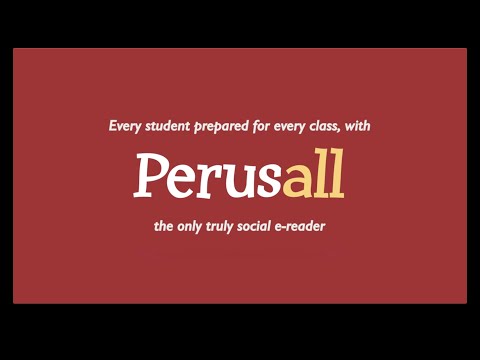

Virtual Center for Teaching & Learning
Van Wylen Library
53 Graves Place
Floor 2
Holland, MI 49423
P. 616.395.7883
Wakelet has made sharing resources with my students much more efficient! Visually, the layout options are helpful and creative.
Lisa Voss, Education Department